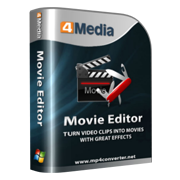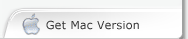4Media Movie Editor Introduction
With 4Media Movie Editor, you can create home movies and HD-quality movies from camcorder videos (MTS, M2TS), HD videos (MKV, WMV HD, VOB HD, QuickTime HD), and other common video formats (AVI, MPEG, MP4, RM, RMVB, FLV, DV, VOB, MPV, MOV, DAT, ASF, WMV, 3GP, M4V). 4Media Movie Editor, as the best movie editor software, has everything you need to turn your videos into great-looking movies using a combination of music, subtitles, scene transitions, video effects and watermarks.
The output movies are compatible with most popular and common digital devices, such as iPod, iPhone, Apple TV, PSP, PS3, PMP, mobile phones, Xbox, Zune, Wii, DS.
Professional movie editing features such as multiple transitions; add audios; video cropping and clipping make 4Media Movie Editor stand out from other similar movie editors. What's more, this movie editor also supports multi-core CPU and offers the highest speed possible when making movies.
Key Functions
-

Make Movie from Various Formats
Helps you collect video clips to make a movie in various video formats (e.g. AVI, MP4, FLV, DivX, MOV, RMVB, 3GP, Quick Time HD, WMV HD). Supports either camcorder videos (MTS, M2TS) or HD/SD videos (MKV, WMV HD, VOB HD, QuickTime HD, AVI, 3GP, M4V, MPEG, MP4, RM, RMVB, FLV, VOB, MPV, MOV, DAT, ASF, WMV).
-

Choose Professional Transitions
Add, edit and change scene transitions between clips with a variety of scene transitions in 4Media Movie Editor. More than 20 fatanstic transitional effects are offered to make the most customized movie. You can also set random mode to let the appliaction add transitional effects randomly into the movie.
-

Clip Video
4Media Movie Editor enables you to clip a video segment by setting the start and the end point.
-

Crop Video
Crop a section of a video frame by setting values and any unwanted section is removed.