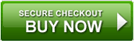4Media PowerPoint to DVD is able to convert most formats of PPTs, like ppt, pptx, pptm, ppsx, pps, ppsm, potx, potm and pot to not only Home DVD discs but also ISO files and Home DVD folders to satisfy different requirements. This PPT to Home DVD burner enables you to convert powerpoint to ample formats of DVDs, including DVD-R, DVD+R, DVD-RW, DVD+RW, DVD+R DL, DVD-R DL, DVD-5 and DVD-9.
Beyond the basic function of converting PPTs to DVD, this PowerPoint to Home DVD converter also surprises you with the feature of creating and editing customized Home DVD menus. It would be creative and interesting to build-up a Home DVD menu and add effects like background music and picture into it. You can play the PPT Home DVD in a Home DVD player manually or automatically. Thumbnail list and outline list of slides are also provided when viewing PPTs in a Home DVD player.
Key Functions
-

Convert most PowerPoint to DVD
Convert most PPT formats, like ppt, pptx, pptm, ppsx, pps, ppsm, potx, potm and pot formats with high-efficiency and fine-quality.
-

Convert PPT to ISO Files and DVD Folder
Besides convert PPT files to DVD discs, 4Media PowerPoint to DVD also can convert PPT files into ISO files and DVD folders for different demands.
-

Support Multiple DVD Formats
Support multiple DVD formats in mainstream, including DVD-R, DVD+R, DVD-RW, DVD+RW, DVD+R DL, DVD-R DL, DVD-5 and DVD-9.
-

DVD Menu Creation and Customization
This PowerPoint to DVD converter allows you to create your DVD menu based on scores of menu templates. And you can also add background music and picture to perfect the displaying effect and appearance.
-

Add Background Music/Recording Soundtrack and Watermark
It is your choice to maintain the original pattern and format of the PPTs after conversion, but you are also allowed to add background music and watermark to differ your PPT with diversification. You can also record commentary to PPTs during rehearsal process.
System Requirements
OS |
Microsoft® Windows 11 / 10 / 8 / 7 / Vista / XP (SP2 or later) |
Processor |
1GHz Intel/AMD processor or above |
RAM |
256MB RAM (512MB or above recommended) |
Free Hard Disk |
80MB space for installation (10GB or more for temporary files) |
Graphic Card |
Super VGA (800×600) resolution, 16-bit graphics card or higher |
Others |
Recordable DVD Drive |