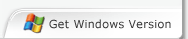4Media iPad to Mac Transfer Introduction
4Media iPad to Mac Transfer takes away your worries of unable to backup your iPad videos and music, pictures/ringtone/ebook/PDF/videos shot by the device by offering reliable and fast iPad file backup features. Now you can take videos and music pictures/videos shot by the device out of your iPad and backup them on your Mac or iTunes library. And this iPad to Mac transfer software also supports file synchronization from Mac to iPad.
4Media iPad to Mac Transfer supports file transfer of all iPad/iPhone/iPod models: iPad, iPad mini, iPad Air, iPad Pro (12.9/9.7/10.5/11 inch), iPod nano/mini/shuffle/classic/touch, iPhone 3G/3GS/4/5/5S/5C/SE/6/6S/7/8/X/XS/XR/11/12/13/14/15 Series. And this Mac iPad transfer also offers many iPad file management features to help you categorize, search and manage iPad media files easily. Download 4Media iPad to Mac Transfer for a free trial now!
Key Functions

iPad to Mac Backup
The basic function of 4Media iPad to Mac Transfer - copy video and music files (including pictures/ringtone/ebook/apps/PDF/videos shot by the device) from iPad to your Mac for backup.

Mac to iPad Copy
Transfer movies, music/ringtone/ebook/PDF/apps and photos from your Mac to iPad without iTunes.

iPad to iTunes Transfer
This iPad transfer for Mac can even export iPad videos and music to iTunes library for protecting your media files from loss. iTunes 12 is supported.

Browse music by Artist and Album
4Media iPad Max Platinum for Mac lets you grid View lets you browse all your music, movie, picture by their cover art. Or Search your collection by Album List View, Artist list view, Genres list view or Composers list view.

Thumbnail view
View your music playlist in Thumbnail view. You can even choose the image from your computer to put it as a thumbnail image. Apply the image to whole genera or album or playlist.

Show in playlist
Find the name of the playlist of the song by choosing show in playlist option

Import and Export contacts
Import and Export contacts from your iPhone to Mac

Move songs at your will
Move songs from one playlist to another playlist

Support All iPad/iPhone/iPod Types and iOS Devices
File transfer with 4Media iPad to Mac Transfer supports all iPad/iPhone/iPod models including iPad Air, iPad mini, iPad 2, iPad Wi-Fi, iPad Wi-Fi+3G, iPad 16GB, iPad 32GB, iPad 64GB, and even iPhone, iPhone 3G, iPhone 3GS, iPhone 4S, CDMA iPhone 4, iPhone 5, iPhone 5s, iPhone 5c, iPhone 6, iPhone 6 Plus, iPod, iPod touch 5, iPod nano 7 and many others. Support multiple iOS devices simultaneously.