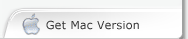4Media YouTube to iPad Converter Introduction
4Media YouTube to iPad Converter is an ideal tool to help you download and convert YouTube videos to iPad videos in one-step with rapid speed. It downloads YouTube videos in high speed and then convert them to iPad videos in format such as 720p H.264 HD video, H.264 video and MPEG4.
You can also convert FLV files on your computer to iPad videos as well as extract favorite audios from YouTube videos and convert them to iPad music for enjoying on iPad.
The most brilliant feature embedded in 4Media YouTube to iPad Converter is its built-in YouTube video browser by which you can browse/search/download YouTube videos easily.
Multiple downloading ways are also provided to your preference, such as right click on the video to download, download from YouTube video browser or just drag the video to the application to initiate downloading.
With 4Media YouTube to iPad Converter, your iPad will become a portable YouTube video player for you to enjoy YouTube videos offline. Don't hesitate, have a free trial now!
Key Functions
-

Download and Convert YouTube to iPad in Single-step
Download and convert YouTube videos to iPad videos in format of 720p H.264 HD video, H.264 video or MPEG4 in single-step.
-

Extract Audios from YouTube Videos
Extract audios from YouTube videos and convert them to iPad music in format of MP3 or WAV using this YouTube to iPad Converter.
-

FLV to iPad MP4 Converter
4Media YouTube to iPad Converter is also a converter which converts FLV files on your computer to iPad videos.
-

Multiple Simultaneous Tasks
You can download/convert multiple YouTube videos to iPad at the same time according to your real need.
-

High Speed YouTube to iPad Converter
Batch downloading/converting tasks proceed in superior high speed thanks to the multi-thread processing.
System Requirements
OS |
Microsoft® Windows 11 / 10 / 8 / 7 / Vista / XP (SP2 or later) |
Processor |
1GHz Intel/AMD processor or above |
RAM |
256MB RAM (512MB or above recommended) |
Free Hard Disk |
50MB space for installation |
Graphics Card |
Super VGA (800×600) resolution, 16-bit graphics card or higher |
Others |
Internet connection |