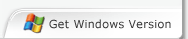4Media DVD to Audio Converter for Mac Introduction
With stable and advanced technique, 4Media DVD to Audio Converter for Mac can convert any Home DVD to most popular audios with great sound quality. You can fast convert home Home DVD to MP3, WMA, WAV, M4A, AAC, AC3, OGG, etc. that can be directly played on popular different digital players.
In this powerful Home DVD audio converter Mac software, you can take full output control, e.g. clip a title to pick out desired parts and output them respectively or as a merged one, customize output file size with the smart Bitrate Calculator, set multiple profiles for one video clip, etc. What’s more, selecting audio track to output is available too. Furthermore, easy-to-use interface, high extracting speed, rich optimized output audio formats, abundant adjustable audio parameters, and built-in player make the Home DVD to audio conversion distinct and personalized.
Can't rip/convert Blu-ray with copyright.
Key Functions
-

Convert DVD to MP3 and more audios
Extract music or dialogue from DVD movie and convert them to kinds of audio formats including MP3, WMA, WAV, M4A, AAC, AC3, OGG, etc. compatible with most digital players.
-

Clip title to get music segments
To get rid of the extra parts or pick out your favorite segments from DVD, you can clip the movie title before converting and then output the segments as a whole or separately.
-

Convert a title to different formats
Add multiple formats you want for one source to convert one title to several formats at the same time.
-

High DVD converting speed
4Media DVD to Audio Converter for Mac can complete your DVD audio extracting tasks in high speed without so much time wasted due to its advanced DVD processing technique.