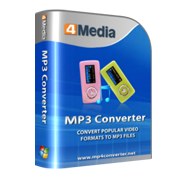4Media MP3 Converter Introduction
4Media MP3 Converter makes it possible to play songs and music videos in almost all popular video/audio formats (incl. M4A, WMA, WAV, AAC, FLAC, OGG, APE, AVI, MPEG, MP4, WMV, H.264/MPEG-4 AVC, AVCHD, etc.) on different MP3 players by converting them to MP3 format.
With the customization features in 4Media MP3 Converter, you can pick up any segment from original video or audio file to convert, define output file size with Bitrate Calculator tool, edit music information, adjust the output music parameters and do many other settings. Batch conversion means you can convert multiple video and audio files to MP3 files in one go, and its support for multithreading and multi-core CPU processing means you will get super fast speed during MP3 conversion.
Key Functions
-

Audio to MP3 Converter
Converts different audio format files including WMA, WAV, AAC, FLAC, OGG, APE, M4A to MP3 files, and more.
-

Video to MP3 Converter
Extracts audio from kinds of HD/SD video formats AVI, MPEG, WMV, MP4, FLV, MKV, H.264/MPEG-4 AVC, AVCHD, and others and converts to MP3 format.
-

High-Speed MP3 Conversion
Supports multithreading and multi-core CPU processing to speed up your MP3 conversions.
-

Batch MP3 Conversions
4Media MP3 Converter enables you to convert multiple files to MP3 files at one go.
System Requirements
OS |
Microsoft® Windows 11 / 10 / 8 / 7 / Vista / XP (SP2 or later) |
Processor |
1GHz Intel/AMD processor or above |
RAM |
256MB RAM (512MB or above recommended) |
Free Hard Disk |
100MB space for installation |
Graphics Card |
Super VGA (800×600) resolution, 16-bit graphics card or higher |