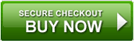Do you want to view your PointPoint presentations (PPTs) anywhere, anytime without Microsoft PowerPoint? Ever thought about sharing PPTs on YouTube? Want a fast and easy way to turn your PPTs into popular video formats or even high-definition (HD) formats? Introducing 4Media PPT to Video Converter - the world's first PPT to video converter to help you convert PPTs to popular video formats (convert PPT to AVI, H.264/MPEG-4 AVC, MPG, WMV, MOV, FLV) and 1080p HD formats (HD AVI, HD H.264/MPEG-4 AVC, HD MPEG-2 TS, HD WMV, HD MOV).
More than just a PPT to video converter, 4Media PPT to Video Converter allows you to customize your PPTs in more ways than you can imagine: record and add your own commentaries, retain or add custom background music, adjust the time interval between slides, prevent illegal use of your PPTs with your very own watermarks added, amongst many other features. With 4Media PPT to Video Converter, you can easily convert multiple PPTs within minutes.
Try 4Media PPT to Video Converter for free now and view your PowerPoint presentations like never before!
* Convert any PPT file effectively without installing Microsoft PowerPoint.
Key Functions
-

Play PPTs on PC's Media Players
Convert PPT to AVI, WMV, MP4, or MOV videos, and make them playable on PCs without installing Microsoft PowerPoint.
-

Play PPTs on Mobile Multimedia Players
Makes PPTs compatible with iPod, iPhone, PSP, and BlackBerry by converting PPTs to H.264 or MPEG-4 video.
-

Play PPTs on HD Devices
Supports 1080p HD AVI, HD H.264/MPEG-4 AVC, HD MPEG-2 TS, HD WMV, and HD MOV output formats when converting PPT files. Play HD PPT videos on HD multimedia devices and enjoy them in HD quality.
-

View PPTs on YouTube or Other Video Sharing Sites
Convert PPT to FLV videos then upload them to YouTube, Google Video, your blogs or other video sharing sites.
-

Add Watermarks onto PPT Videos
Create a watermark on your PPT video (such as a trademark) to mark the video as your own in order to protect your PPT file from illegal usage.
System Requirements
OS |
Microsoft® Windows 11 / 10 / 8 / 7 / Vista / XP (SP2 or later) |
Processor |
1GHz Intel/AMD processor or above |
RAM |
512MB RAM (1GB or above recommended) |
Free Hard Disk |
2GB space or more (50MB space for installation) |
Graphic Card |
Super VGA (800×600) resolution, 16-bit graphics card or higher |
Others |
Windows-compatible (WHQL Certified) sound card recommended |