All features of apple iPhone By MP4Converter.net Review Team
Apple CEO Steve Jobs has such confidence in the new iPhone that he has said he wants to sell over 10 million of them by 2008. I think he's setting his sights a little low, and project that Apple will sell over 10 million iPhones in less than 6 months. With the following that Apple has, and the fact that this device has been rumored about and anticipated for almost four years now, it shouldn't be too far out of the realm of possibility.
The Apple iPhone is not just a phone - it is a phone, music player, video player, internet device, and camera all in one. Like its Apple iPod Nano and iPod video cousins, the iPhone is slim and sleek at just 11.6mm thick, 2.4-inches wide, and 4.5-inches tall.
The MP4Converter.net Review Team has pre-ordered apple iPhone, any way you can see more details below before we hands-on review.
iPod Features:
The Apple iPhone is a widescreen iPod that features touch screen controls that allow you to enjoy all your content, including audiobooks, music, TV shows, and movies. It features an amazing 3.5-inch widescreen display, and allows you to sync content from your iTunes library on your PC or Mac, making that content also accessible with just the touch of a finger.
iPhone users will be able to scroll through songs, artists, albums, and playlists with just a flick of a finger. One cool new feature of this function is the display of album artwork - you can now use Cover Flow to browse your music library by album artwork for the first time on an iPod.
Phone Features:
Using the phone function of the Apple iPhone, you can calls by simply pointing your finger at a name or number in your address book, a favorites list, or a call log. All your contacts from a PC, Mac, or Internet device are also automatically synched, you can select and listen to voicemail messages in whatever order you want — just like email. Calls can easily be merged together with just the touch of a button to create a conference call. Conference calling has never been easier!
SMS Text Messaging:
Using the iPhone, you can send text messages with an SMS application with a predictive QWERTY soft keyboard that prevents and corrects mistakes. This makes it easier and more efficient to use than the small plastic keyboards found on many smartphones.
Camera Function:
The Apple iPhone also features an amazing 2-megapixel camera, as well as a photo management application unlike anything available on a phone today. Users can sync photos from a PC or Mac, browse or email them with just a touch of the screen.
Internet Device:
The iPhone features a rich HTML email client as well as the Safari browser, which automatically syncs bookmarks from a PC or Mac. The Safari browser has built-in Google and Yahoo! search. You can also multi-task by reading a web page while simultaneously downloading your email in the background via WiFi or EDGE. Safari also includes built-in Google and Yahoo! search. You can even display Google Maps as they were meant to be seen, and zoom in to view specific points.
E-mail:
The iPhone is great for multi-tasking, so you can read a web page while downloading your email in the background over Wi-Fi or EDGE. Its e-mail client fetches your email in the background from most POP3 or IMAP mail services, and then displays photos and graphics along with the text.
Widgets:
Extend your iPhone with widgets, small applications that give you helpful information like stock reports, weather reports, and more in real time.
Touchscreen:
The iPhone features an amazing 3.5-inch widescreen display, and has one of the most revolutionary user interfaces since the mouse. The interface is unlike anything you've ever experienced on a phone, with a large multi-touch display and innovate new software that allows you to control everything with the touch of a finger.
Intelligent Keyboard:
The iPhone features a full QWERTY keyboard that allows you to send and receive SMS messages, email, etc. It is predictive, and therefore prevents and corrects mistakes.
Built-in Sensors:
The iPhone incorporates an accelerometer, which detects when a user switches from holding the phone in landscape to portrait mode, and automatically updates the image on screen to fit the mode. The sensors also detect when you put the iPhone near your phone, and automatically shuts off the display screen until you move it away to save on battery power. An ambient light sensor automatically adjusts the screen's brightness to the appropriate level for the current ambient light, which enhances user experience and also saves on battery power.
Accessories:
As of now, Apple has announced a Bluetooth headset that will work with the iPhone, as well as new headphones that incorporate a small white box in the middle of the cord. This box has a built-in microphone and a switch to answer and hang up phone calls.
The phone is expected to come out in June 2007 in USA, Europe in the fourth QTR and Asia in 2008 and it will be available exclusively on Cingular for $499 on a two-year contract for the 4GB version and $599 for the 8GB version.
iPhone Specs:
- Screen size: 3.5 inches
- Screen resolution: 320x480 at 160 ppi
- Input method: Multi-touch
- Operating system - OS X
- Storage: 4GB or 8GB
- GSM: Quad-band (MHz: 850, 900, 1800, 1900)
- Wireless data: WiFi (802.11b/g) + EDGE + Bluetooth 2.0
- Camera: 2.0 Megapixels
- Battery: Up to 5 hours Talk/Video/Browsing, 16 hours Audio Playback
- Dimensions: 4.5 x 2.4 x 0.46 inches / 115 x 61 x 11.6mm
- 4.8 ounces / 135 grams
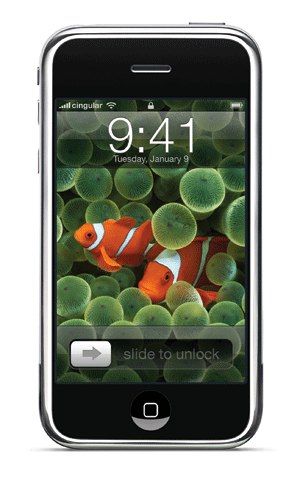
Mac Software
Hot Suite
- More for Less Promotion
- DVD to iPod Suite for Mac
- Mac DVD Toolkit
- iPhone Software Suite for Mac
- Media Toolkit Ultimate for Mac
MP4 Software
iPad/iPhone/iPod Software
- iPad Max Platinum for Mac
- DVD to iPad Converter for Mac
- iPad to Mac Transfer
- iPad Max for Mac
- iPad Video Converter for Mac
- iPhone Max Platinum for Mac
- iPhone Max for Mac
- iPhone Apps Transfer for Mac
- iPhone Ringtone Maker for Mac
- iPhone Video Converter for Mac
- iPhone to Mac Transfer
- iPod Max Platinum for Mac
- iPod Max for Mac
- iPod Video Converter for Mac
- DVD to iPod Converter for Mac
- iPod to Mac Transfer
Video Converter
- Video Converter for Mac
- Movie Editor for Mac
- HD Video Converter for Mac
- Apple TV Video Converter for Mac
- Online Video Converter for Mac
- Video Editor for Mac
- HEVC-H.265 Converter for Mac
DVD/CD/Blu Ray Software
Windows Software
Hot Suite
iPad/iPhone/iPod Software
- iPad Max Platinum
- iPad Max
- iPad Video Converter
- iPad to PC Transfer
- iPhone Apps Transfer
- Blu-ray to iPad Converter
- YouTube to iPad Converter
- iPhone Max Platinum
- iPhone Ringtone Maker
- iPhone Video Converter
- iPhone Transfer
- iPhone Contacts Transfer
- iPod Max Platinum
- iPod to PC Transfer
- iPod Video Converter
Video Converter
- Video Cutter 2
- Video Converter
- Online Video Converter
- HD Video Converter
- 3GP Video Converter
- MP4 to MP3 Converter
- MP3 Converter
- MP4 Converter
- PS3 Video Converter
- DPG Converter
- HEVC/H.265 Converter
DVD/CD/Blu Ray Software
PPT/PDF Software
Articles
- How to download YouTube videos for free
- How to download/convert YouTube videos to iPod
- How to download and convert YouTube videos
- All features of apple iPhone
- Now you can get more TV offerings from Apple iTunes
- Video Streamer HAVA from Snappy Multimedia
- iPod Growth Driving Demand for Flash Memory
- MediaMan HVX-3500 Review
- Uncertain whether new iPod will be delayed or not because of hurdles
- T3's top five iPod alternatives
- Envivio Exhibits MPEG-4 Solutions from Mobile to HD at CCBN2006
