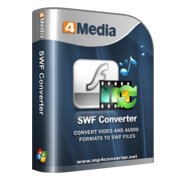4Media SWF Converter Introduction
4Media SWF Converter makes it easy to upload your video to the internet and share them all over the world. The SWF file converter is an easy-to-use and powerful video to SWF converting tool to convert all popular video files into Macromedia Flash SWF (such as FLV to SWF, AVI to SWF, and WMV to SWF, etc.), and even simultaneously create a HTML webpage embedded with the output SWF video. Besides, this SWF converter can also convert any video to MP4/MOV and extract MP3/M4A audio file from video .
You will have full control of outputting SWF file such as video quality, video frame rate, bit rate, size, duration and other parameters. And additional features like video auto-split, file size customization, preview and snapshot taking are added to colorize your SWF conversion.
Key Functions
-

Convert any video to SWF
Convert FLV to SWF, convert WMV to SWF, convert AVI to SWF, convert MOV to SWF as well as convert DivX, XivD, MPG, MPEG, MP4, M4V, 3GP, ASF, RM, RMVB, MKV, SVCD, VCD, VOB video formats to SWF files for uploading to websites or streaming across the network.
-

Convert video/audio to MP4/MOV/MP3/M4A
4Media SWF Converter can also convert all popular audio formats to SWF audio only files. It supports almost all audio formats like MP3, WMA, WAV, etc.
-

Create HTML webpage directly from other video
Whilst outputting SWF file, this SWF file converter can simultaneously insert this file and create a simple HTML webpage.
-

Auto-split output SWF file
Automatically split output SWF into several pieces if it exceeds 16000 frames for meeting the frame number limit of SWF format. Manual split applies to the situation when you output non-SWF file.