4Media RMVB Converter Introduction
4Media RMVB Converter is a powerful Real Media video converter to convert RMVB, RM and more videos to AVI, DivX, MP4, MPEG-1/2, MPEG-4 AVC, VOB, XviD, and WMV videos with swift speed and the best output quality. The input videos can be FLV, MTS, MKV, MPEG, MP4, WMV, and ASF as well. Moreover, the easy-to-use RMVB converter gives you the ability to extract audio from video to RA file.
As a versatile RM RMVB converter, it provides useful tools to help you split file, customize file size, calculate video bit rate, preview the source and the converted video, take a snapshot, and set output parameters.
Key Functions
-

RM Converter, RMVB Converter
This Real Media converter enables you to convert RM, RMVB, FLV, MTS, MKV, MPEG, MP4, WMV, and ASF to videos including AVI, DivX, MP4, MPEG-1/2, MPEG-4 AVC, VOB, XviD, and WMV.
-

Real Audio Extractor
Convert RM and RMVB to RA audio; extract RA audio from videos like FLV, MTS, MKV, MPEG, MP4, WMV, and ASF.
-

Batch File Conversion
4Media RMVB Converter can convert more than one video files at a time in batch mode.

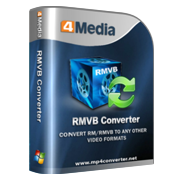





 Video Clip Conversion
Video Clip Conversion






