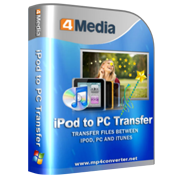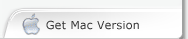4Media iPod to PC Transfer Introduction
Transfer all your iPod contents to computer or iTunes library seems like a troublesome task? Not anymore with 4Media iPod to PC Transfer! This iPod transfer software does not only let you transfer videos, music, photos, ringtones, contacts, eBooks, SMS messages podcasts, TV shows and apps from iPod to PC and vice versa, but also allows you to copy files from iPod directly to iTunes for later usage. 4Media iPod to PC Transfer supports transferring files between iPod and iPod or between other iOS devices, and it's fully compatible with the latest iPhone/iPad/iPod, iOS 17 and iTunes 12.
A highway between your computer and iPod/iPhone has been built using 4Media iPod to PC Transfer!
Key Functions

iPod Content to PC Transfers
Transfer music and videos as well as pictures and videos recorded by your iPhone or iTouch 4 from iPod/iPhone to PC at high speed for backing up your media files, and never worry about iPod/iPhone file loss.

Transfer Files from iPod to iTunes
Besides transferring files from iPod to PC, you can also copy your iPod music and movies to iTunes library. Photos and videos shot by the device are also be transferred to computer freely

Copy any Files from PC to iPod
With this iPod to PC transfer, you can add your favorite music and video to your iPod as easily and handily as iTunes does!

iPod to iPod Transfer Software
Connect multiple devices all together with this iPod to PC transfer software and then transfer files amongst them by drag-and-drop.

App Transfer and App Document Management
Transfer application between PC and iPad, also support to manage some applications' documents. Drag and drop is supported newly.
System Requirements
OS | Microsoft® Windows 11 / 10 / 8 / 7 / Vista / XP (SP2 or later) |
Processor | 1GHz Intel/AMD processor or above |
RAM | 256MB RAM (512MB or above recommended) |
Free Hard Disk | 50MB space for installation |
Graphics Card | Super VGA (800×600) resolution, 16-bit graphics card or higher |
Others | iTunes 9.1 or above |