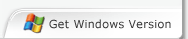4Media iPhone Max for Mac Introduction
Are iTunes' limitations giving you headaches? 4Media iPhone Max for Mac is quite simply the best alternative. With functions like Mac iPhone manager, iPhone to Mac transfer, and Mac iPhone video converter, you can easily backup your iPhone content to Mac; transfer apps, movies, music, ringtones, ebooks, PDF and photos , pictures and videos shot by the device from Mac to iPhone without iTunes; convert your favorite video and audio files to iPhone compatible formats; convert CDs/DVDs to your iPhone; and transfer ISO images or Home DVD folders to your iPhone. Now support iTunes 12
What's more, 4Media iPhone Max for Mac is compatible with all iPhone/iPad/iPod models including iPad, iPad mini, iPad Air, iPad Pro (12.9/9.7/10.5/11 inch), iPod nano/mini/shuffle/classic/touch, iPhone 3G/3GS/4/5/5S/5C/SE/6/6S/7/8/X/XS/XR/11/12/13/14/15 Series. It helps you manage your iPhone playlists, music, photos and movies, add album artworks, and much more. Try it out for yourself FREE now!
Key Functions

Transfer between your Mac and iPhone
Using this Mac iPhone manager software, transfer apps, movies, audio, image files and pictures/videos shot by the device between your iPhone and your Mac without iTunes. You can even manage the document for some apps.

iPhone to iTunes Transfer
Quickly and easily transfer iPhone movie and audio files to iTunes for backup. Now supports iTunes 12.

The art of browsing
You'll enjoy the album art in your music collection even more in 4Media iPad Max Platinum for Mac. Use Cover Flow to flip through your digital music. Grid View lets you browse all your music, movie, picture by their cover art. Or Search your collection by Album List View, Artist list view, Genres list view or Composers list view.

Thumbnail View
View your music playlist in Thumbnail view. You can even choose the image from your computer to put it as a thumbnail image. Apply the image to whole genera or album or playlist.

Show in playlist
You might build up a long list of playlists, with many songs in common. It's easy to lose track of which songs you've put on which playlists. To avoid duplicates, you can check a song and see which playlists it's already on and see all of the playlists the song belongs to.

Video/Audio to iPhone Converter for Mac
This Mac iPhone manager can convert popular video and audio format files to iPhone supported formats.

CD/DVD to iPhone Converter for Mac
Convert CDs/DVDs to iPhone videos or music; convert ISO images and DVD folders to iPhone supported formats.
System Requirements
Processor | Intel® processor |
OS | 32 bit: Mac OS X v10.6 - 10.14(Mojave) |
RAM | 512MB RAM |
Free Hard Disk | 30MB space for installation |
Graphic Card | Super VGA (800×600) resolution, 16-bit graphics card or higher |
Others | iTunes 9.1 or above, DVD-ROM drive |