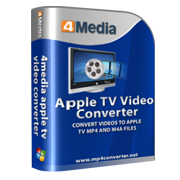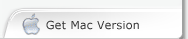4Media Apple TV Video Converter Introduction
As professional video converter software for Apple TV, 4Media Apple TV Video Converter can help you convert plentiful video/audio files including AVI, MPEG, WMV, MOV, RM, RMVB, DivX, ASF, VOB, WMA, MP2, OGG, RA, AC3 to Apple TV MP4, MOV, FLV video and MP3, M4A, WAV audio formats. Converting HD video files to Apple TV video MP4 is also available.
Furthermore, 4Media Apple TV Video Converter provides rich output modes: make photos into video, split large file into smaller ones, customize the size of video file, etc. Also, multiple output parameters like video/audio quality, channels, bit rate, and frame rate are offered for satisfying different demands.
Key Functions
-

Convert AVI/MPEG to Apple TV videos
Owning the powerful Apple TV Converter, you can convert AVI, MPEG, WMV, VOB, MPG, ASF, DAT, VOB and such video formats to Apple TV MPEG-4, MP4, H.264/AVC, MOV videos to enrich your Apple TV movie library.
-

Prefect support of HD video conversion
4Media Apple TV Video Converter can convert HD formats like Interleaved HD video, MPEG2 HD video, and WMV HD video to Apple TV formats including Apple TV H.264 (320*240), Apple TV H.264 480P (640*480), Apple TV H.264 720P (1280*720) and more.
-

Extract Apple TV audios from various video formats
Not only can convert HD video, but also can get MP3, M4A audios from various video formats for enjoying movie music through Apple TV.
-

Make batch of photos into vivid Apple TV video
Creating lively videos from photo collections for enjoying on home TV screen with family will be an interesting thing.
System Requirements
OS |
Microsoft® Windows 11 / 10 / 8 / 7 / Vista / XP (SP2 or later) |
Processor |
1GHz Intel/AMD processor or above |
RAM |
256MB RAM (512MB or above recommended) |
Free hard disk |
50MB space for installation |
Graphics Card |
Super VGA (800×600) resolution, 16-bit graphics card or higher |