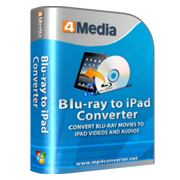How to convert Blu-ray movies to iPad step by step
How to Convert Blu-ray movies to iPad
You've got lots of Blu Ray movies, now you want to play them on your favorite iPad, but you wonder if that is possible. It can be so easy with the help of 4Media Blu-ray to iPad Converter. This software can convert Blu-ray to iPad video in high speed and with greate quality reserved. This article will teach you how to convert Blu Ray movies to iPad MP4 step by step.
Step1. Load the Blu-ray movie
Click Load file button and load the Blu ray movies you need to convert. Then the movie files will be shown in the Blu-ray to Video Converter. You can load many movies at the same time.
Step2. Set the output format
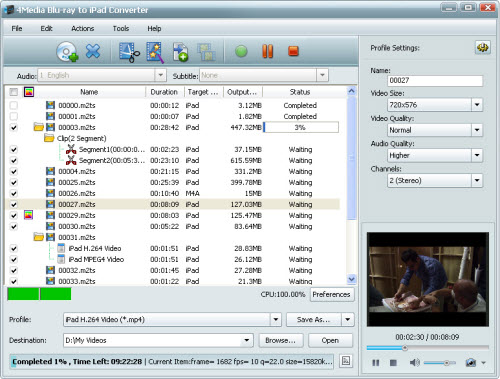
Click Profile drop-down list, select "iPad H.264 Video(*mp4)" in the expanded category of iPad. You can also customize the output files through Profile Settings, there are many parameters you can set for the output including video size, video quality and other advanced more in the Advance tab.
Step3. Click "Start Converting" button to start the Blu-ray to iPad mp4 converting
Other functions of 4Media Blu-ray to iPad Converter
Convert Blu-ray Soundtracks to iPad Music
This Blu-ray to iPad Converter can also convert Blu-ray movie soundtracks to iPad music in various formats (AAC, M4A, MP3).
Extract Images from Blu-ray Movies
Simultaneously extract multiple images from your Blu-ray movie to various formats (BMP, GIF, JPEG, PNG).