How to download HD video from YouTube free
Want to save the funny HD videos from YouTube for off-line watching. 4Media Download YouTube Videos which is totally free YouTube downloader software can help you fast download HD YouTube videos to your computer. Let's see how to download YouTube HD videos using the free YouTube downloader.
Follow this link to free Download 4Media Download YouTube Video.
Install the software, and start it. Then, let's start. This is the first interface after launch.
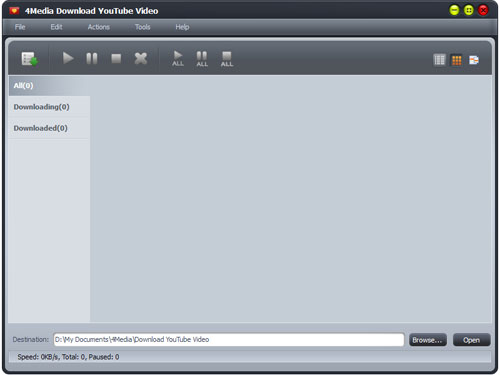
How to download YouTube HD videos using free YouTube video downloader?
There're many ways provided in the software, just choose a method convenient for you.
Method 1. Download from YouTube video right menu
Visit www.youtube.com with Internet Explorer browser and browse your favorite YouTube videos. Right click the HD YouTube video thumbnail or URL, and select "Download with 4Media Download YouTube Video" option from the right-click menu to open the New Download Task.
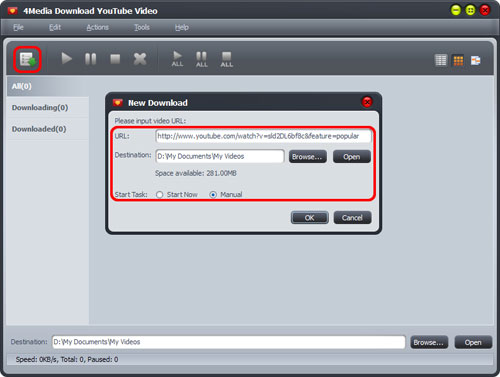
Choose the destination folder and start to download.
Method 2. Drop the video URL to software windowYou can also drag and drop the HD YouTube video URL directly to 4Media Download YouTube Video main window to create a new task.
Choose the destination folder and start to download.
Method 3. Past the URL to New Download Task Dialog
Click "New Download" button on the toolbar to open the "New Download" dialog, and copy the URL of the YouTube video you want, then paste it into the "URL" textbox.
Choose the destination folder and start to download.
After a while, the downloaded YouTube video will be saved on your PC. You will be able to enjoy YouTube videos without Internet connected. Get more about free YouTube downloader.


