How to transfer iPod music to another iPod on Mac
Transfer iPod music from one to another? Share your iPod music with your friends'? It can be easily done using 4Media iPod to Mac Transfer. With the iPod transfer software, you can simply copy music, movies and photos between different iPods just by drag and drop.
How here we will show you how to transfer iPod music to another on Mac computer.
Free Download 4Media iPod to Mac Transfer
Click here to get details about 4Media iPod to Mac Transfer
Step 1: Firstly launch the iPod to Mac transfer, and insert the iPods
Launch 4Media iPod to Mac transfer, and insert the iPods you want to share files. Then you will see the iPods are identified by the software automatically, and the devices info shown in the main interface. You can check the file in each iPod by clicking the left device list.
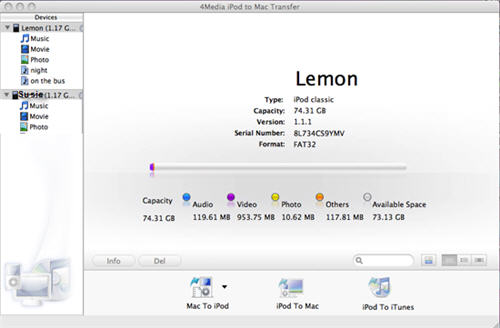
Step 2: Choose the files and copy between iPods
Choose the songs or moves or photos in one iPod and drag them to another iPod's file list. The file transfer is done.
It cannot be easier anymore. Free download the iPod to Mac transfer to try out yourself. 4Media iPod to Mac transfer claims to support up to 26 iPods totally (but only one iPhone or iPod touch) at the same time (surely, that's a technical theory, most of the time, you transfer between twos). And all the iPod type including iPod nano, iPod classic, iPod shuffle, iPod touch and iPhone and even the latest iPod touch FW 3.x and iTunes 9.0 are supported by 4Media iPod to Mac Transfer now.

