MP4 to MP3 Converter - Convert WMA to MP3
How to convert WMA to MP3? To do this, you need a WMA to MP3 converter. As versatile MP3 converter, 4Media MP4 to MP3 Converter helps you not just convert MP4 to MP3, but also other mainstream video and audio files to MP3 music. Converting WMA to MP3 is surely supported. And no more complicated operations, in just 2 step we will finish the WMA to MP3 converting task using the WMA to MP3 converter.
Free download 4Media MP4 to MP3 Converter here and launch the software.
Now, let's start the conversion.
Step 1: Add the WMA files you want to convert
Click the "Add" button to add the WMA files you want to convert to MP3.
You can just add several WMA music files to convert at the same time.
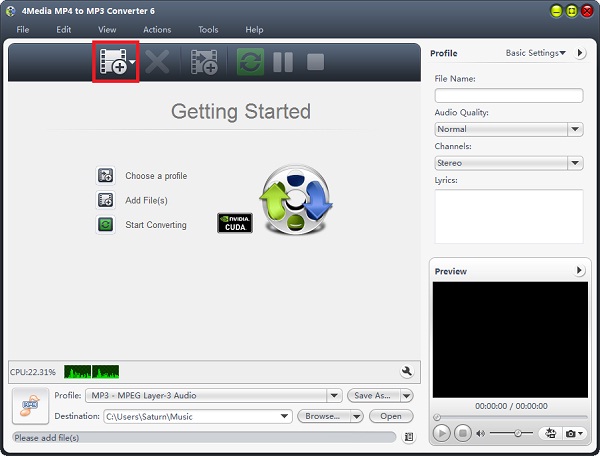
Step 2: Click "start" to start the conversion
As you can see, the MP3 converting software has set the MP3 format as default format, thus you need not to set output format as MP3 manually and just click the green "convert" button to start converting the checked files.

And for convenience, you can change the default destination for target MP3 files. And for skilled users, set audio quality, channels (mono or stereo) in the right setting panel to get customized MP3 music.
In just a minute or so, you will see all conversions are finished as the WMA to MP3 converting software auto-detects your CPU and provides you the highest conversion speed. And now you can click the "Open" button to check the target MP3 files conveniently. Freely listen to the WMA music on your MP3 player now!

