MP4 Converter - How to convert videos to Zen
Wanna play various videos on Zen? As we know, you should convert the videos to a format supported by the device firstly, so a conversion tool is needed here. 4Media MP4 Converter can help you convert videos in the format like AVI, MPEG, WMV, MP4, FLV, MKV, RM, MOV to Creative Zen videos ( H.264 video, MPEG4 video, WMV video, and Xvid video). Now let's see the how to convert videos to Zen video using 4Media MP4 Converter.
Free Download 4Media MP4 Converter
Click here to get details about 4Media MP4 Converter
Launch the MP4 converter, and we now start the conversion.
Step 1: Add the files you want to convert
Click the "Add" button to add the files you want to convert to Zen, and the input format can be AVI, MP4, DivX, MPEG, WMV, MOV, MKV, RM, VOB, 3GP, FLV, etc. For more formats, you can check in this page: 4Media MP4 Converter for Windows.
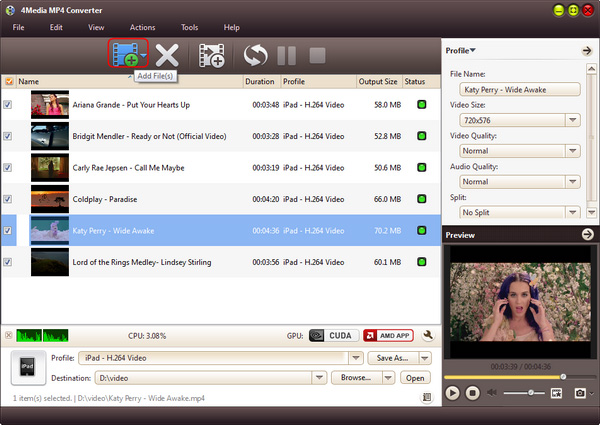
Step 2: Set output format
Open the profile drop down list, and set the output format for Zen. And 4 solutions are provided for you to choose: Creative Zen H.264 video (*.mp4), Creative Zen MPEG4 video (*.mp4), Creative Zen WMV video (*.wmv), and Creative Zen Xvid video (*.avi). Choose the format according to your need.

And you can set the destination folder yourself: click "Browse" button to change the default destination. And to get customized videos, you can set video size, video quality, audio quality, channels (mono or stereo) in the right setting panel.
Step 3: Start the conversion
Click the green "convert" button to start converting the checked video files.
The file conversion will be finished in a short time. Then you can click "open" button to directly open the destination folder and check the converted ZEN videos. Now you can put the converted files onto you Zen. 4Media MP4 Converter for Windows also can convert Zen music from most videos and audios. Freely enjoy any movies and music on your Zen.


