MP4 to MP3 Converter - Convert RM to MP3
Real Audio formats are becoming increasingly popular. But what about when you need to convert an RM to an MP3? In this guide we will explain how to convert RM to MP3 format using 4Media MP4 to MP3 converter step by step. This versatile MP3 converter can convert most popular video and audio formats to MP3 music besides convering MP4 to MP3. It can convert RM to MP3 with high audio quality.
Free download 4Media MP4 to MP3 Converter here and launch the software.
Let's start the RM to MP3 converting now.
Step 1: Add the RM files you want to convert
Click the "Add" button to add the RM videos you want to convert to MP3.
You can just add several RM files to convert at the same time.
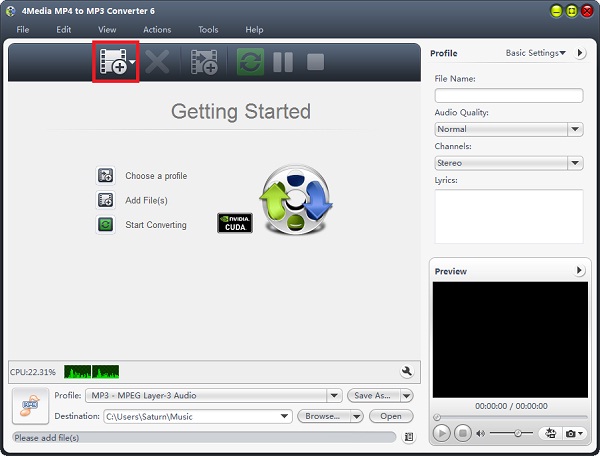
Step 2: Click "start" to start the conversion
Click the green "convert" button to start converting the checked RM videos.

As the picture above showed, in this RM to MP3 converter, you can change the default destination for target MP3 files; and for skilled users, set audio quality, channels (mono or stereo) in the right setting panel to get customized MP3 music.
4Media MP4 to MP3 Converter provides you with the highest conversion speed and you will see all the conversion would be finished in a few minutes. And then you can click the "Open" button to check the target MP3 files conveniently. Put RM videos on your MP3 player and enjoy on the go!
More functions and features available in this 4Meida MP4 to MP3 Converter, click to know.

