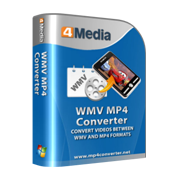How to Convert MP4 to WMV
How to Converter MP4 to WMV
Wandering how you can convert MP4 to WMV videos? It is simple. 4Media WMV MP4 Video Converter can help you convert them in a few minutes.
If you want to try the software and learn how to convert MP4 to WMV, or between other video formats, please download it here at WMV MP4 Video Converter here.
Download the software first before we start.
Load the MP4 files to the software:
Click on “add file” button and load the mp4 file from your computer. You can add many files in one time.
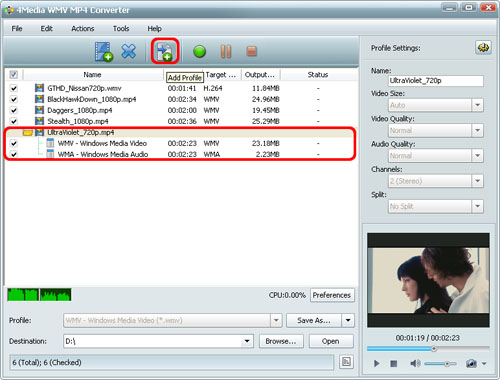
Then, set the output file format as WMV
Click on “profile” for opening format list, and you will see all the formats are classifiled in category as the picture below. Go to General video and choose WMV –windows Media Video (*.wmv) format.
Set output destination folder
By clicking on Browse button, you shall set your output folder.
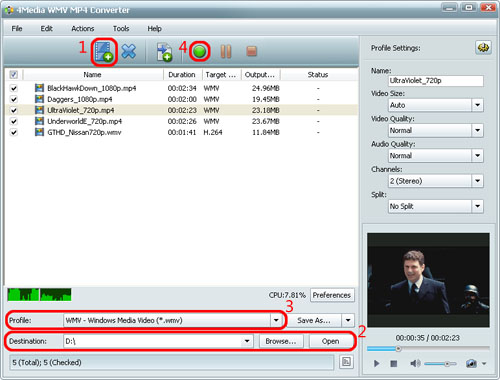
At last, start conversion.
Click on the Convert button on the toolbar above to start mp4 to wmv conversion.
The conversion process is fast. When you done it, just open the output file and check out the videos.
With this software, you can also convert wmv to mp4 or other formats.