MP4 to MP3 Converter - Convert AVI to MP3
AVI is the most common format for audio/video data on the PC. Some newer codecs enable AVI files to have similar or even better quality than DVD. Chance is you may have the need to only "listen" the AVI video on your MP3 player. Then you need to extract MP3 from AVI video. And here is the guide to show you how to convert AVI to MP3 using 4Media MP4 to MP3 Converter. As powerful MP3 converter, this tool helps not just convert MP4 to MP3, but also convert AVI to MP3, convert WMV to MP3, and so on. No more complicated operations, in just 2 step we will finish the AVI to MP3 converting task.
Download the AVI to MP3 converter here and launch the software. Now, let's start the conversion.
Step 1: Add the AVI video you want to convert
Click the "Add" button to add the AVI video you want to convert to MP3.
If you need, add several AVI files to convert at the same time.
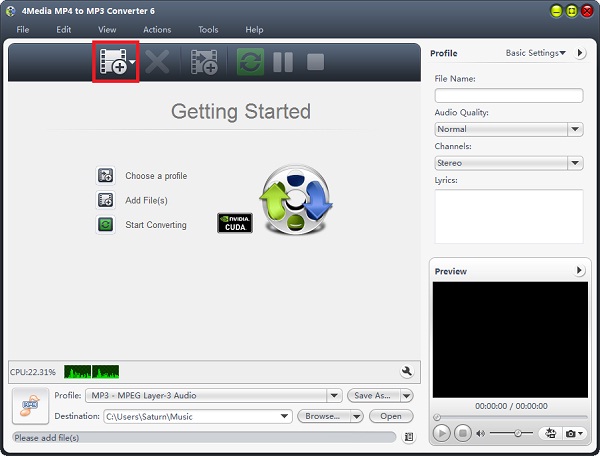
Step 2: Click "start" to start the conversion
As the AVI to MP3 converting software has set the MP3 format as default format, you need not to set output format as MP3 manually and just click the green "convert" button to start converting the checked videos.

And for convenience, you can change the default destination for target MP3 files. Furthermore, set audio quality, channels (mono or stereo) in the right setting panel to get customized MP3 music.
In just a minute or so, you will see all conversions are finished as the AVI to MP3 converting software auto-detects your CPU and provides you the highest conversion speed. And now you can click the "Open" button to check the target MP3 files conveniently. Extract the music from AVI and enjoy on your MP3 player now!

