How to Convert 3GP to WMV
Have questions on how to convert 3GP video files to WMV formats? This tutorial will show you how to convert 3GP to WMV videos.
3GP is a multimedia container format defined by the Third Generation Partnership Project (3GPP) for 3G UMTS multimedia services. It is used on 3G mobile phones, 2G and 4G phones.
Most multimedia players can open 3GP files, so you may have to Convert 3GP to WMV or other video formats for watching. 3GP video converter helps us solve this problem. 3GP video converter is a perfect 3gp video conversion tool for converting most popular video formats to 3GP, and convert 3GP to other video formats such as WMV, MP3, WMA, WAV, AAC, MPEG, MP4 etc.
You can download 3GP video converter for free and install it.
Next we will learn how to Convert 3GP to WMV with this great software.
Step one, load 3GP files to the converter.
Click on Add Files to load your 3GP files. You can add many files at one time for automatic file conversion.
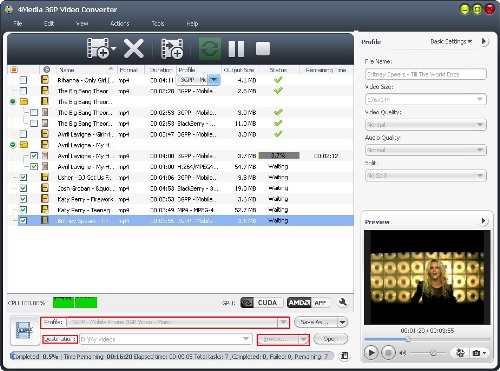
Step two, set the output format and destination folder.
Choose what output format you want from the Profile dropdown menu. Also the destination folder you want to place.
Besides, you can also set format parameters including video quality, audio quality and others.

Step 3, start conversion.
Simply click on Convert button to start converting 3GP to WMV files. It will start file conversion one by one in a high speed. After it was done, you can check the output files and make it play in your devices.
Apart from 3GP video converter, you can also use Video Converter, the most comprehensive video conversion tool, to do the task.
If you want to learn more tips beside how to Convert 3GP to WMV, please check out the following:



