How to convert MPEG4 to MPEG2 video
Some guys say they have some MPEG4 files and they need to convert to MPEG2 format. How can they achieve it? Here we will show you how to do such conversion using 4Media Video Converter which is professional video converting software. This software can convert videos from one format to another and support almost all the video formats. And in this guide, we'd like to show you how to convert MPEG4 to MPEG2 with this converter.
For users with difference purposes, 4Media Video Converter provides 3 editions with different features - Ultimate, Platinum, and Standard. And to compare the three editions in details, you can click here.
Download either edition, install and launch it. Here we take the Ultimate as example.
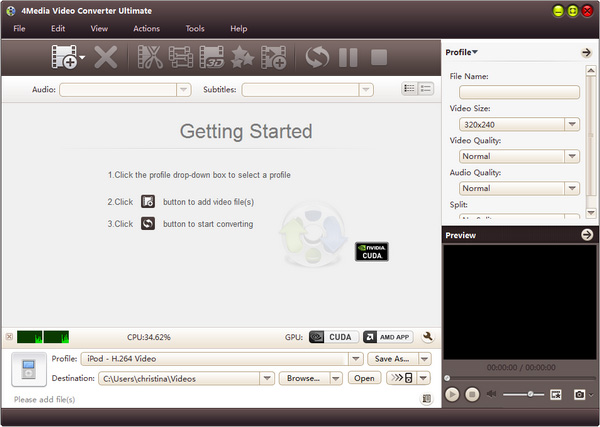
Step1. Add the MPEG4 files
Click "Add File" button on the toolbar to load the MPEG2 file you want to convert. This converter supports multithreading and batch conversion, thus you can add many files in one time.
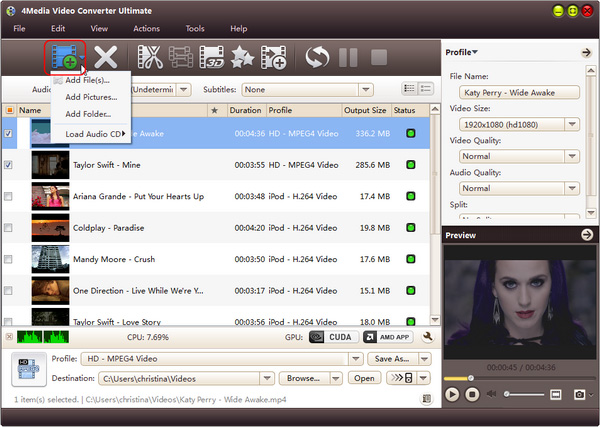
Step2. Set the output format
Click "profile" to open the format drop down list. And you can see all the formats are classified in category as picture below shows. Open General Video Category and scroll to choose "MPEG2 Video (*.mpg)" format.
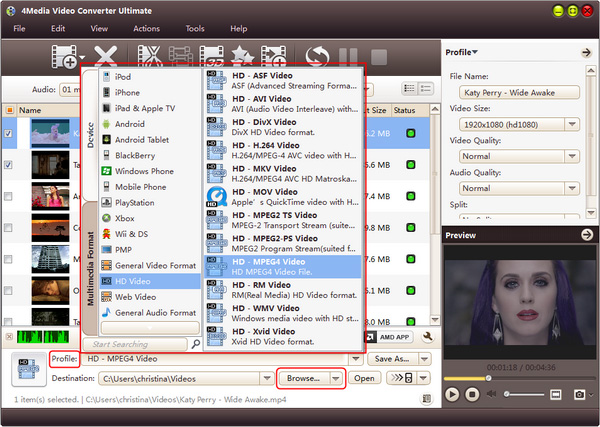
Tip: the converter allows you to change the default destination folder, just click "Browse" button to set yourself.
Step3. Start converting
After all settings, click "Convert" button on the top toolbar to start the MPEG4 to MPEG2 conversion.
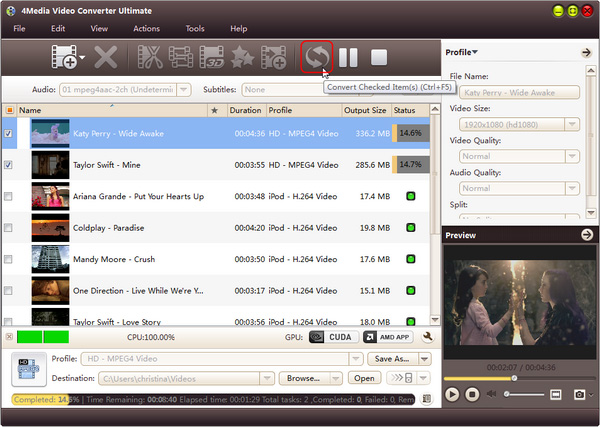
No need to wait for long time. The MPEG4 to MPEG2 converter provides high conversion speed and all conversions will be finished in a few minutes.
4Media Video Converter provides various video edit ways like videos merge, crop, clip and dozens of video effects, as well as subtitle and watermark custom to make distinct videos. Get more details about it: Video Converter.


