How to convert AVI to XviD
How to convert AVI to XviD format? AVI and XviD are both media file container formats that are used to store digital media. Changing AVI files to XviD files may be desirable because some programs or Web sites may require specific file formats. One convenient way to change the format is with 4Media XviD Converter.
This XviD video converter convert AVI, MOV, MP4, MPEG, RM, VOB, MKV, WMV, 3GP video files to XviD, AVI, DivX, MOV, MP4, MPEG-1/2, MPEG-4 AVC, VOB, WMV, 3GP videos for playback on multimedia devices with high speed and excellent quality. And here we would like to show you how to convert AVI to XviD format using 4Media XviD Converter.
Before we start, you need to download the XviD converter firstly:
Free Download 4Media XviD Converter
Click here to get details about 4Media XviD Converter
How to convert AVI to XviD format step by step?
Step 1: Add the AVI videos into the converter
Click "Add" button on tool tar to load the AVI videos you want to convert or just drag them into the converter window. Besides, the AVI to XviD converter supports batch conversion and you can add several files to convert at the same time.
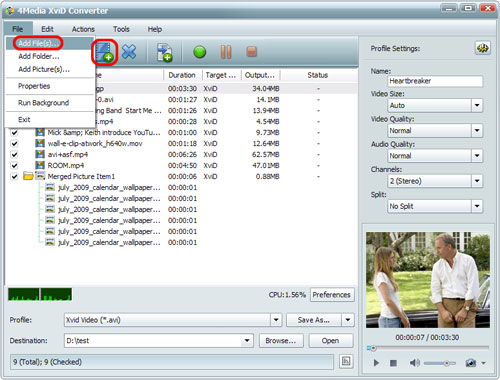
Step 2: Set output format
The XviD converter has set the "XviD Video(*.avi)" as default video format and you need not to specify it anymore. And if you want to change the default destination directory, please click "Browse" button to set yourself.
In addition, the converter enables you to customize the output video - you can set video size, video quality, audio quality, channels (mono or stereo) in the right setting panel to get self-defined XviD video.
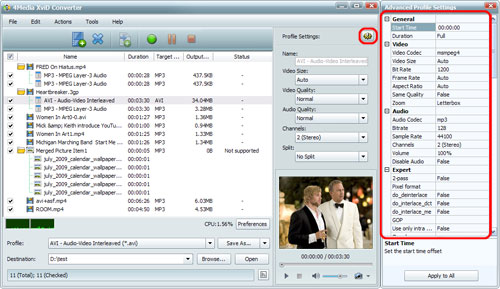
Step 3: Start the conversion
Click the green "convert" button on too bar to start the AVI to XviD conversion.
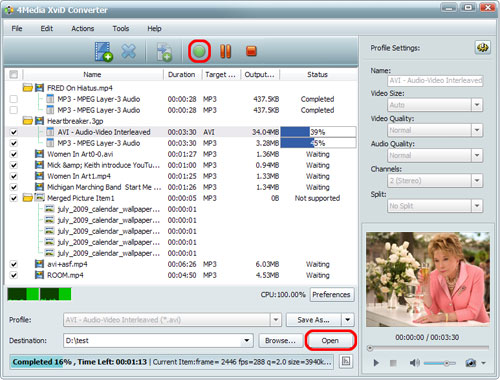
You will see all conversions finished in just a short time. Then, you can click "open" button to directly open the target folder and check the converted videos. 4Media XviD Converter converts AVI to XviD with high speed and high quality. The XviD video converter provides more useful features to ease your conversion. Free download to have a try from now on.

